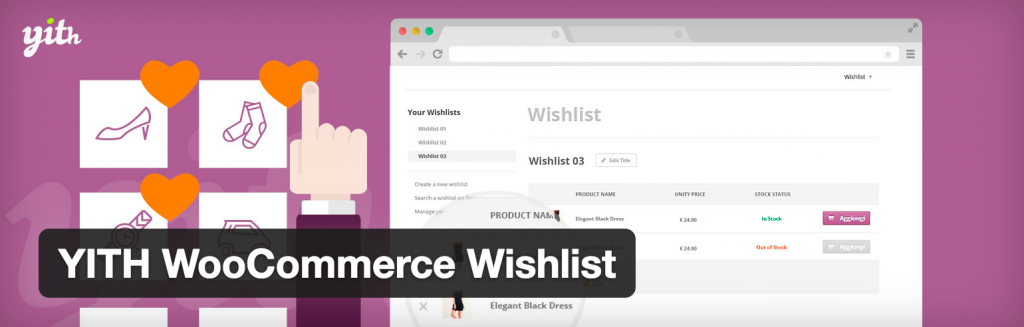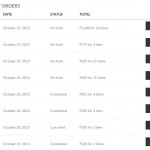If you’ve shopped online before, then you know how useful something like a wishlist feature can be. It’s the perfect place to store all the items you might want to purchase sometime soon. It’s a safe place where you won’t be able to forget about these items or products. A wishlist is an important functionality for an ecommerce site to have because it’s a great way to get your customers to return to the site with the intention of purchasing something from their wishlist. If you use WooCommerce to power your ecommerce site on WordPress, then there’s actually a really way to integrate a wishlist feature into your site.
The YITH WooCommerce Wishlist plugin won’t work on your WordPress site if you aren’t already using WooCommerce, but if you are already using WooCommerce, then you’ll be all set. The plugin adds a “Add to Wishlist” button to all of your WooCommerce products (the text is totally customizable though, and the plugin gives you the option to add an icon, or with some simple CSS skills the text can totally be replaced by any icon of your choosing– a heart button, perhaps?) and generates a wishlist page on your site that your users can visit to see all of the products they’ve saved. It also adds a “Browse Wishlist” button (again, the text can be customized or an icon can be used in place of text if you have some CSS skills) that will allow your users to access the aforementioned wishlist page. The plugin also gives you full, interactive control over the colors and the general look of your wishlist page, and all of the changes and customizations can be made using options on your dashboard. If you’re already using WooCommerce, this is by far the easiest way for you to add a wishlist functionality to your site.