Before the release of WordPress 3.0,It was merely used as a blogging software than a CMS . Features like Custom Menu,improved Custom post type and Custom Taxonomies are responsible for taking WordPress a step closer to consider WordPress as a CMS.
If you are willing to use WordPress as a CMS then you need to master yourself on creating Custom post types and Custom Taxonomies.
What is Custom Post type
Lets say if you are building a website for Movie Database then the default WordPress post wont do any good,Since you need different fields like Movie Name,Movie rating,Director,Casts etc.
Custom post types helps you to achieve that.You need to define the Custom Post type with custom fields on your themes functions.php.In this example we can name the content type as Movies and you will get options on Dashboard to create Movie posts.
Here is a live example of the Movie Post type we discussed above.
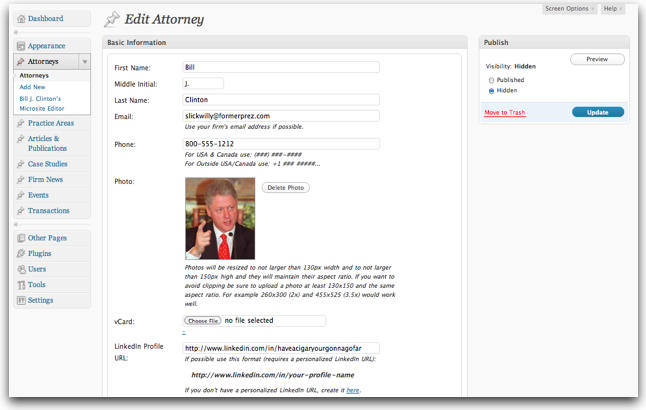
Example Admin interface of Custom Post type
How to create Custom Post Type
There are plenty of well written guides on this subject,So I am not going to reinvent the wheel.Here is a complete reference for creating a custom post type
- Custom post types in WordPress
- Rock-Solid WordPress 3.0 Themes using Custom Post Types
- Everything You Need to Know About WordPress Custom Post Types
- Custom Post Types in WordPress 3.0
- The WordPress Codex on Custom Post Types
- Adding Custom Field GUI to Custom Post Types in WordPress 3.0
- Explore the Power of Custom Post Types to Maximize WordPress as a CMS
- Smarter Custom Post Types
If you are too lazy to read the above documents then use below plugins to achieve the same
Custom Themes
For custom themes for CMS,You can choose any WordPress 3.0 custom menu enabled themes.its is beter to choose Highly customizable Theme frameworks such as Genesis Theme Framework or if you prefer themes free then go with Bones Theme.
Up Next
In futre posts I will publish a complete guide on creating a CMS,Stay tuned.


![How to install WordPress on your Computer ? [Local server setup]](https://www.wpstuffs.com/wp-content/uploads/2012/12/wp-box-150x150.jpg)
